Declutter Your Digital Life: Organize Family Photos and Videos in 1 Afternoon

Decluttering your digital life, specifically organizing family photos and videos in one afternoon, involves sorting through files, deleting duplicates, creating a structured storage system, and backing up your precious memories for long-term preservation and easy access.
Want to reclaim your storage space and easily find cherished memories? You can declutter your digital life: organize family photos and videos in 1 afternoon by implementing a few simple strategies.
Why Decluttering Digital Memories Matters
In today’s digital age, we snap countless photos and videos, quickly accumulating massive digital collections. This often leads to disorganized files that become overwhelming and difficult to manage. Decluttering these digital memories isn’t just about freeing up storage space; it’s about preserving your family’s history and making it accessible for future generations.
Understanding the benefits will motivate you for the task. Let’s delve into the reasons why organizing those family photos and videos is essential.
Preserving Precious Memories
Digital clutter can obscure cherished moments, making it harder to relive important milestones and experiences. Organizing your photos and videos ensures these memories remain accessible and enjoyable.
Freeing Up Storage Space
Large photo and video files consume a significant amount of storage space on devices and cloud services. Decluttering helps free up this space, improving device performance and reducing storage costs.
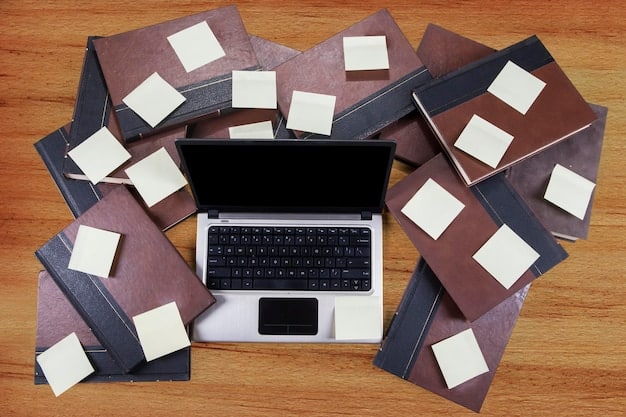
Improving Accessibility
A well-organized system allows you quickly find specific photos or videos when you want to share them with family and friends, or simply reminisce about the past. No more endless scrolling through a jumbled mess!
- Easier Searching: Tagging and categorizing photos and videos makes them searchable, saving you time and frustration.
- Enhanced Sharing: Organized collections are easy to share with loved ones via cloud services or social media.
- Reduced Stress: Knowing your memories are safe and well-organized provides peace of mind and reduces the stress associated with digital clutter.
Ultimately, decluttering your digital memories is an investment in preserving your family’s history and enhancing your overall digital well-being. By understanding the value of this process, you can approach it with renewed enthusiasm and achieve a more organized and enjoyable digital life.
Establish a System for Sorting
Before diving into the decluttering process, it’s crucial to establish a sorting system that works for you. This system will serve as the foundation for organizing your photos and videos, ensuring consistency and ease of access in the future. A well-defined system saves time and effort in the long run.
Consider these elements when creating your sorting system.
Determine Categories
Decide on the main categories you’ll use to group your photos and videos. Common categories include events (birthdays, weddings, vacations), people (family members, friends), or themes (holidays, milestones).
Create a Naming Convention
Develop a consistent naming convention for your files and folders. A good naming convention includes the date, event, and a brief description of the content (e.g., “2024-07-04_IndependenceDay_Fireworks”).
Choose Storage Locations
Decide where you’ll store your organized photos and videos. Options include local storage (computer, external hard drive), cloud services (Google Photos, iCloud, Dropbox), or a combination of both.
By combining chronological order with meaningful event descriptions, you create a system that is both informative and easily searchable. This approach is much more effective than simply relying on the default filenames generated by your camera or smartphone.
- Date-Based Folders: Organize photos and videos by year, month, or even specific dates.
- Event-Based Folders: Group photos and videos by specific events, such as birthdays, weddings, or vacations.
- Person-Based Folders: Create folders for individual family members or friends.
Establishing a clear and consistent sorting system is the first step towards reclaiming control over your digital memories and creating a collection that is both accessible and enjoyable. By taking the time to plan your system upfront, you’ll save yourself countless hours of frustration and ensure that your precious memories are well-preserved for years to come.
Gather and Consolidate Your Digital Media
Before you can begin organizing, you need to gather all your photos and videos into one central location. This step involves locating all digital media across various devices and storage locations. Consolidating your files makes the decluttering process more streamlined and efficient.

Follow these steps to gather and consolidate your digital media.
Identify Storage Locations
List all the places where your photos and videos are stored, including your computer, smartphone, tablets, external hard drives, USB drives, and cloud storage accounts.
Transfer Files to a Central Location
Copy all your photos and videos from these various locations to a designated central location, such as an external hard drive or a cloud storage folder. Ensure you’re copying files and not simply moving them, to maintain backups.
Review and Eliminate Duplicates
Use duplicate file finder software to identify and eliminate duplicate photos videos. Keep only the best versions of each file. Eliminating duplicates can quickly free up significant storage space and reduce clutter.
Consolidating your digital media doesn’t only offer practical benefits but also a psychological one. The mere act of bringing all your scattered memories together under one virtual roof can evoke a sense of calm and control. Instead of feeling overwhelmed by the sheer volume of photos and videos spread across different devices and accounts, you’ll have a single, manageable collection to work with.
- Cloud Storage: Utilize cloud services like Google Photos, iCloud, or Dropbox to consolidate your digital media.
- External Hard Drives: Transfer files from various devices to an external hard drive for a physical backup.
- Software Tools: Use software like Duplicate Cleaner or Gemini to find and remove duplicate files.
By gathering and consolidating your digital media, you’re setting the stage for a more efficient and enjoyable decluttering experience. With all your files in one place, you can easily sort, organize, and preserve your precious memories for years to come.
Streamline the Sorting Process
With your digital media gathered and consolidated, you can now streamline the sorting process. This step involves efficiently reviewing and categorizing your photos and videos, making it easier to find what you’re looking for in the future. By applying a few simple strategies, you can save time and effort while ensuring your memories are well-organized.
Implement these techniques to streamline your photo and video sorting.
Start with Broad Categories
Begin by sorting your photos and videos into broad categories based on events, people, or themes. This initial sorting helps you to break down the task into smaller, manageable chunks.
Use Batch Processing
Select multiple photos or videos at once and assign them to specific categories. This is much faster than processing each file individually.
Tag Photos and Videos
Add descriptive tags to your photos and videos. Tags can include names of people, locations, events, or keywords that describe the content.
One of the best ways to streamline the sorting process is to create a designated workspace where you can focus without distractions. Set up a comfortable area with a large display screen, a reliable keyboard and mouse, and any other tools that can enhance your productivity. Minimize interruptions by turning off notifications on your phone and closing unnecessary tabs on your computer.
- Software Tools: Use photo management software like Adobe Lightroom or ACDSee to streamline the sorting process.
- Keyboard Shortcuts: Learn keyboard shortcuts to quickly navigate and categorize your photos and videos.
- Voice Commands: Use voice commands with software like Google Assistant to categorize and tag files.
By streamlining the sorting process, you’ll find that organizing your digital media becomes a much more manageable and even enjoyable task. With a few simple strategies and the right tools, you can quickly transform a cluttered collection into a beautifully organized archive of your most cherished memories.
Enhance and Edit Your Media
Once you’ve sorted your photos and videos, take the time to enhance and edit them. This step involves making minor adjustments to improve the quality of your media, such as cropping, color correction, and noise reduction. Enhancing your photos videos ensures they look their best and are preserved in optimal condition.
Follow these steps to enhance and edit your digital media.
Crop and Rotate Photos
Crop photos to remove distracting elements and improve composition. Rotate photos to correct orientation issues.
Adjust Exposure and Color
Adjust exposure settings to brighten or darken photos. Correct color imbalances to make colors more vibrant and natural.
Remove Noise and Sharpen Images
Reduce noise in photos taken in low-light conditions. Sharpen images to improve clarity and detail.
One of the most common issues with digital photos is poor lighting. Fortunately, most photo editing software offers simple tools to adjust the exposure and contrast of your images. By slightly increasing the exposure, you can brighten up a dark photo and reveal details that were previously hidden in the shadows. Adjusting the contrast can also help to make the colors in your photos pop and create a more visually appealing image.
- Photo Editing Software: Use photo editing software like Adobe Photoshop, GIMP, or Pixlr to enhance and edit your media.
- Video Editing Software: Use video editing software like Adobe Premiere Pro, iMovie, or DaVinci Resolve to enhance and edit your videos.
- Mobile Apps: Use mobile apps like Snapseed or VSCO to quickly enhance and edit photos on your smartphone or tablet.
Enhancing and editing your media can transform ordinary photos and videos into extraordinary memories. By taking the time to make these simple adjustments, you’ll ensure that your precious moments are preserved in the best possible quality, ready to be enjoyed and shared for years to come.
Create Backups of Your Organized Collection
After investing time and effort into organizing your digital memories, it’s crucial to create backups of your organized collection. This step is essential to protect your photos and videos from data loss due to device failure, accidental deletion, or other unforeseen circumstances. Creating backups ensures that your precious memories are safe and accessible, no matter what happens.
Implement these backup strategies to safeguard your organized collection.
Use Multiple Backup Locations
Back up your photos and videos to multiple locations, such as an external hard drive, a cloud storage service, and a physical storage medium like DVDs or Blu-ray discs.
Automate Backups
Set up automatic backups to ensure your collection is regularly backed up without manual intervention.
Test Your Backups
Periodically test your backups to ensure they are working correctly and that you can restore your files successfully.
One of the most reliable backup solutions is the 3-2-1 rule. This strategy involves creating three copies of your data, storing them on two different media (such as an external hard drive and a cloud storage service), and keeping one copy offsite (such as in a safety deposit box or with a trusted friend or family member). By following this rule, you can minimize the risk of data loss and ensure that your memories are always protected.
- Cloud Backup Services: Use cloud backup services like Backblaze, Carbonite, or IDrive to automatically back up your files to the cloud.
- NAS Devices: Use a network-attached storage (NAS) device to create a local backup server for your home or office.
- Manual Backups: Manually copy your files to an external hard drive or other storage medium on a regular basis.
Creating backups is an investment in the long-term preservation of your digital memories. By implementing a robust backup strategy, you can rest assured that your precious photos and videos are safe and accessible, ready to be enjoyed and shared for generations to come.
| Key Point | Brief Description |
|---|---|
| 🗂️ Sorting System | Establish categories and naming conventions for easy organization. |
| 📁 Consolidation | Gather all photos and videos in one central location. |
| ✨ Enhancement | Crop, adjust colors, and remove noise to improve image quality. |
| 💾 Backups | Create multiple backups on different media to prevent data loss. |
FAQ
▼
Ideally, declutter your digital photos and videos every few months, or at least once a year. This helps prevent buildup and keeps your collection manageable. Regular maintenance saves time in the long run.
▼
Use duplicate finder software like Duplicate Cleaner or Gemini, or cloud services such as Google Photos, which offer built-in duplicate detection features. These tools can identify and remove redundant files, freeing up storage space.
▼
Popular choices include Google Photos, iCloud, Dropbox, and Amazon Photos. Each offers varying storage capacities and features, so choose one that fits your needs and budget. Consider factors like sharing options and ease of use.
▼
Cloud storage services such as Google Photos and iCloud offer sharing options. Create shared albums or folders where family members can view and contribute photos and videos. This keeps everyone connected and simplifies distribution.
▼
Yes, consider printing your most cherished photos. Physical prints are less susceptible to digital corruption or loss. Create photo albums or frame prints to display around your home, reinforcing those special memories.
Conclusion
Decluttering your digital life: organize family photos and videos in 1 afternoon may seem daunting, but it’s an achievable task that brings numerous benefits. By establishing a clear sorting system, gathering and consolidating your media, streamlining the sorting process, enhancing your files, and creating backups, you can create an organized and accessible archive of your family’s most cherished memories. So, set aside an afternoon, follow these steps, and transform your digital clutter into a beautifully organized collection that you and your family can enjoy for years to come.





